Troubleshooting: Difference between revisions
JamesTaggart (talk | contribs) RenPy Command Like checks Tags: Reverted Visual edit |
No edit summary |
||
| (3 intermediate revisions by 2 users not shown) | |||
| Line 1: | Line 1: | ||
This page is dedicated to | This page is dedicated to technical issues. | ||
You won't find any help about the games | You won't find any help about the games | ||
| Line 33: | Line 33: | ||
=== The game still crashes === | === The game still crashes === | ||
==== Search for the logs | ==== Search for the logs ==== | ||
There's two main log files that will help the debug: | There's two main log files that will help the debug: | ||
| Line 41: | Line 41: | ||
The logs are located in the game root folder or data folder for android: | The logs are located in the game root folder or data folder for android: | ||
* Steam: <code>C:\Program Files (x86)\Steam\steamapps\common\Love & Sex Second Base</code>`(or wherever you install the game). | * Steam: <code>C:\Program Files (x86)\Steam\steamapps\common\Love & Sex Second Base</code>`(or wherever you install the game). | ||
* Windows/Mac/Linux: check the unzipped folder. | * Windows/Mac/Linux: check the unzipped folder. | ||
* Android: <code>SD:/Documents/RenPy_Saves/com.andrealphusgames. | * Android: Due to many changes made on the android builds, save locations frequently changed. Here's a summary of the changes made. | ||
{| class="wikitable" | |||
|+ | |||
!Monthly version | |||
!Weekly version | |||
!Save location(s) | |||
|- | |||
|Before 23.12.0 | |||
|Before week.202350 | |||
|<code>SD:/Android/data/com.andrealphusgames.loveandsexsecondbase</code> | |||
|- | |||
|23.12.0 | |||
|week.202350 | |||
|<code><nowiki>SD:/Android/data/com.andrealphusgames.loveandsexsecondbase_{patreon|itchio|standard}</nowiki></code> | |||
<code>Documents/RenPy_Saves/com.andrealphusgames.loveandsexsecondbase_{patreon|itchio|standard}</code> | |||
|- | |||
|24.2.0 | |||
|week.202407 | |||
|<code><nowiki>SD:/Android/data/com.andrealphusgames.loveandsexsecondbase_downloader_{patreon|itchio|standard}</nowiki></code> | |||
<code>Documents/RenPy_Saves/com.andrealphusgames.loveandsexsecondbase_downloader_{patreon|itchio|standard}</code> | |||
|- | |||
|24.2.0c | |||
|week.202410 | |||
|<code><nowiki>SD:/Android/data/com.andrealphusgames.loveandsexsecondbase_downloader_{patreon|itchio|standard}</nowiki></code> | |||
<code>Documents/RenPy_Saves/loveandsexsecondbase_downloader_{patreon|itchio|standard}</code> | |||
|} | |||
[[File:Logs locations.png|none|thumb|In linux:]] | [[File:Logs locations.png|none|thumb|In linux:]] | ||
| Line 493: | Line 523: | ||
There's nothing you can do on your side for this kind of issue but notifying the devs will help to fix the issue. | There's nothing you can do on your side for this kind of issue but notifying the devs will help to fix the issue. | ||
' | === Error 400 on the download portal === | ||
The download portal throws randomly a 400 error during the authentication process. | |||
This issue is under investigation. | |||
Error 400 means there's a cookie conflict on the client side. | |||
* Here's a workaround: | |||
* Clear your cache and cookies. | |||
* If it doesn't work, try in a private tab. | |||
* If it still doesn't work, try with a different browser. | |||
* If nothing works, reach the devs | |||
=== Nothing works: reach the devs === | === Nothing works: reach the devs === | ||
Latest revision as of 01:25, 18 October 2024
This page is dedicated to technical issues.
You won't find any help about the games
First things first
The games are made with Ren'Py engine.
Check the official engine troubleshoot guidelines before going further.
It doesn't help?
Then what's your OS (PC/MAC/Android)?
What are the symptoms:
- There's a crash in-game
- I see the main menu but the game doesn't start
- The game loads but the intro video doesn't show
- ...
Regardless your OS, there's always a log file somewhere that will help.
Android issues
The game takes ages to load:
We're aware of this issue and working on this. Regarding your hardware the game will take between 5/10 minutes before the introduction video shows up.
The game loads but crash before the introduction video:
First try to clear the application cache (settings/applications/<THE GAME>/storage/clear cache).
If it's not better, you can also try to clear the game data. This will delete your saves! You might want to keep a copy of your saves: How to find a save file
The game still crashes
Search for the logs
There's two main log files that will help the debug:
- log.txt
- traceback.txt
The logs are located in the game root folder or data folder for android:
- Steam:
C:\Program Files (x86)\Steam\steamapps\common\Love & Sex Second Base`(or wherever you install the game). - Windows/Mac/Linux: check the unzipped folder.
- Android: Due to many changes made on the android builds, save locations frequently changed. Here's a summary of the changes made.
| Monthly version | Weekly version | Save location(s) |
|---|---|---|
| Before 23.12.0 | Before week.202350 | SD:/Android/data/com.andrealphusgames.loveandsexsecondbase
|
| 23.12.0 | week.202350 | SD:/Android/data/com.andrealphusgames.loveandsexsecondbase_{patreon|itchio|standard}
|
| 24.2.0 | week.202407 | SD:/Android/data/com.andrealphusgames.loveandsexsecondbase_downloader_{patreon|itchio|standard}
|
| 24.2.0c | week.202410 | SD:/Android/data/com.andrealphusgames.loveandsexsecondbase_downloader_{patreon|itchio|standard}
|
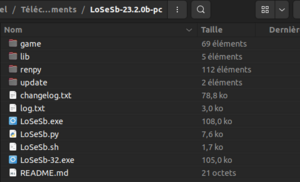
Log.txt
This log is always present.
As soon as you launch the game this log will be created.
It show the launching sequence of the game.
| Android log.txt | Linux log.txt |
|---|---|
| Thu Mar 30 14:13:16 2023
Unknown platform. Ren'Py 7.5.3.22090809 Bootstrap to the start of init.init took 0.00s Bootstrap to the start of init.init took 0.00s Manufacturer samsung model SM-A137F Screen diagonal is 5.39748821327 inches. Early init took 0.26s Early init took 0.26s Android search paths: /data/data/com.andrealphusgames.loveandsexsecondbase/files/game Loader init took 0.58s Loader init took 0.58s Loading error handling took 0.67s Loading error handling took 0.67s Loading script took 14.57s Loading script took 14.57s Saving to /storage/emulated/0/Android/data/com.andrealphusgames.loveandsexsecondbase/files/saves Loading save slot metadata. took 0.04s Loading save slot metadata. took 0.04s Loading persistent took 0.00s Loading persistent took 0.00s Faled to initialize steam: OSError('dlopen failed: library "/data/user/0/com.andrealphusgames.loveandsexsecondbase/files/libsteam_api.so" not found',) Set script version to: (7, 5, 3) - Init at start.rpyc:195 took 2.80634 s. - Init at cl/class_story.rpyc:26 took 5.44496 s. - Init at start.rpyc:168 took 3.54968 s. - Init at bg/kitchen/images.rpyc:81 took 0.32248 s. - Init at ch/aletta/images.rpyc:2 took 3.00521 s. - Init at ch/alexis/images.rpyc:2 took 2.20231 s. - Init at ch/angela/images.rpyc:2 took 1.27687 s. - Init at ch/anna/images.rpyc:4 took 1.88527 s. - Init at ch/audrey/images.rpyc:2 took 2.64527 s. - Init at ch/ayesha/images.rpyc:2 took 1.52079 s. - Init at ch/bree/images.rpyc:2 took 5.60876 s. - Init at ch/camila/images.rpyc:2 took 2.00024 s. - Init at ch/cassidy/images.rpyc:2 took 2.27918 s. - Init at ch/emma/images.rpyc:2 took 2.12501 s. - Init at ch/gen/beach_cream.rpyc:17 took 0.46047 s. - Init at ch/gen/beach_icecream.rpyc:19 took 0.55320 s. - Init at ch/gen/beach_sandcastle.rpyc:24 took 0.53903 s. - Init at ch/gen/beach_volleyball.rpyc:28 took 1.08659 s. - Init at ch/gen/buy_popcorn.rpyc:22 took 0.46594 s. - Init at ch/gen/cinemaroom.rpyc:23 took 1.01949 s. - Init at ch/gen/cuddles.rpyc:35 took 0.29766 s. - Init at ch/gen/dance.rpyc:2 took 1.28021 s. - Init at ch/gen/game_arcade.rpyc:27 took 0.26883 s. - Init at ch/gen/hottub.rpyc:67 took 1.39591 s. - Init at ch/gen/images.rpyc:55 took 2.58829 s. - Init at ch/gen/new_drink_scenes.rpyc:71 took 0.33578 s. - Init at ch/gen/peeping.rpyc:20 took 0.44082 s. - Init at ch/gen/photobooth.rpyc:2 took 0.26334 s. - Init at ch/gen/play_console.rpyc:22 took 0.33758 s. - Init at ch/gen/playing_water.rpyc:33 took 0.91955 s. - Init at ch/gen/restaurant_meal.rpyc:18 took 0.69391 s. - Init at ch/gen/slap.rpyc:27 took 1.12303 s. - Init at ch/gen/sleep.rpyc:2 took 0.60415 s. - Init at ch/gen/spank.rpyc:2 took 0.57129 s. - Init at ch/gen/swimmingrace.rpyc:22 took 0.62651 s. - Init at ch/gen/tattooparlor.rpyc:2 took 0.81716 s. - Init at ch/gen_full/images.rpyc:29 took 0.67702 s. - Init at ch/hanna/images.rpyc:2 took 1.26317 s. - Init at ch/harems/home/images.rpyc:14 took 7.68622 s. - Init at ch/harems_full/band/images.rpyc:2 took 1.33930 s. - Init at ch/harems_full/bitchy/images.rpyc:2 took 1.24414 s. - Init at ch/harems_full/college/images.rpyc:2 took 0.78338 s. - Init at ch/harems_full/fashion/images.rpyc:2 took 0.45501 s. - Init at ch/harems_full/gaming/images.rpyc:2 took 0.25100 s. - Init at ch/harems_full/jealous/images.rpyc:28 took 0.45773 s. - Init at ch/harems_full/office/images.rpyc:2 took 3.39194 s. - Init at ch/harems_full/pixie/images.rpyc:17 took 0.87742 s. - Init at ch/harems_full/taming/images.rpyc:55 took 0.74709 s. - Init at ch/harmony/images.rpyc:2 took 1.86551 s. - Init at ch/kleio/images.rpyc:2 took 3.15053 s. - Init at ch/kylie/images.rpyc:2 took 2.18566 s. - Init at ch/lavish/images.rpyc:2 took 1.98621 s. - Init at ch/lexi/images.rpyc:4 took 3.04977 s. - Init at ch/minami/images.rpyc:2 took 3.23230 s. - Init at ch/morgan/images.rpyc:90 took 1.88473 s. - Init at ch/palla/images.rpyc:2 took 1.33856 s. - Init at ch/samantha/images.rpyc:2 took 2.79736 s. - Init at ch/sasha/images.rpyc:2 took 7.71660 s. - Init at ch/scottie/images.rpyc:2 took 0.37659 s. - Init at ch/shiori/images.rpyc:2 took 2.46763 s. - Init at 00director.rpyc:1355 took 0.26807 s. Running init code took 108.17s Running init code took 108.17s Loading analysis data took 0.24s Loading analysis data took 0.24s Analyze and compile ATL took 0.42s Analyze and compile ATL took 0.42s Index archives took 0.00s Index archives took 0.00s Dump and make backups. took 0.00s Dump and make backups. took 0.00s Cleaning cache took 0.00s Cleaning cache took 0.00s Making clean stores took 0.00s Making clean stores took 0.00s Initial gc. took 2.76s Initial gc. took 2.76s DPI scale factor: 1.000000 Creating interface object took 0.02s Creating interface object took 0.02s Cleaning stores took 0.00s Cleaning stores took 0.00s Init translation took 2.82s Init translation took 2.82s Build styles took 0.02s Build styles took 0.02s Load screen analysis took 0.00s Load screen analysis took 0.00s Analyze screens took 0.14s Analyze screens took 0.14s Save screen analysis took 0.24s Save screen analysis took 0.24s Prepare screens took 0.50s Prepare screens took 0.50s Save pyanalysis. took 0.00s Save pyanalysis. took 0.00s Save bytecode. took 0.00s Save bytecode. took 0.00s Running _start took 0.04s Running _start took 0.04s Interface start took 3.07s Interface start took 3.07s Initializing gles2 renderer: primary display bounds: (0, 0, 2208, 1012) swap interval: 1 frames Fullscreen mode. Vendor: 'ARM' Renderer: 'Mali-G52 MC2' Version: 'OpenGL ES 3.2 v1.r32p1-01eac0.fc49d6bd800ecb1492a1f77284a4d178' Display Info: None Screen sizes: virtual=(1280, 720) physical=(2343, 1080) drawable=(2343, 1080) Could not open 'cache/shaders.txt': Maximum texture size: 4096x4096 Total time until interface ready: 135.79923892s Hid presplash. |
Fri Mar 3 08:41:12 2023
Linux-5.19.0-32-generic-x86_64-with-debian-bookworm-sid Ren'Py 7.5.3.22090809 Bootstrap to the start of init.init took 0.06s Early init took 0.00s Loader init took 0.13s Loading error handling took 0.18s Loading script took 5.42s Loading save slot metadata. took 0.09s Loading persistent took 0.01s Faled to initialize steam: Exception(u'Init returned false.',) Set script version to: (7, 5, 3) - Init at start.rpyc:195 took 0.83279 s. - Init at cl/class_story.rpyc:26 took 1.39322 s. - Init at start.rpyc:168 took 0.93256 s. - Init at ch/aletta/images.rpyc:2 took 0.60143 s. - Init at ch/alexis/images.rpyc:2 took 0.51740 s. - Init at ch/angela/images.rpyc:2 took 0.29233 s. - Init at ch/anna/images.rpyc:4 took 0.32463 s. - Init at ch/audrey/images.rpyc:2 took 0.84239 s. - Init at ch/ayesha/images.rpyc:2 took 0.48170 s. - Init at ch/bree/images.rpyc:2 took 1.65123 s. - Init at ch/camila/images.rpyc:2 took 0.53359 s. - Init at ch/cassidy/images.rpyc:2 took 0.62456 s. - Init at ch/emma/images.rpyc:2 took 0.46301 s. - Init at ch/gen/beach_volleyball.rpyc:28 took 0.25221 s. - Init at ch/gen/hottub.rpyc:67 took 0.31240 s. - Init at ch/gen/images.rpyc:55 took 0.61502 s. - Init at ch/harems/home/images.rpyc:14 took 1.52745 s. - Init at ch/harems_full/band/images.rpyc:2 took 0.27008 s. - Init at ch/harems_full/bitchy/images.rpyc:2 took 0.25033 s. - Init at ch/harems_full/office/images.rpyc:2 took 0.64311 s. - Init at ch/harmony/images.rpyc:2 took 0.36958 s. - Init at ch/kleio/images.rpyc:2 took 0.67216 s. - Init at ch/kylie/images.rpyc:2 took 0.50364 s. - Init at ch/lavish/images.rpyc:2 took 0.42387 s. - Init at ch/lexi/images.rpyc:50 took 0.65032 s. - Init at ch/minami/images.rpyc:2 took 0.69476 s. - Init at ch/morgan/images.rpyc:90 took 0.39957 s. - Init at ch/palla/images.rpyc:2 took 0.26866 s. - Init at ch/samantha/images.rpyc:2 took 0.42609 s. - Init at ch/sasha/images.rpyc:31 took 0.93817 s. - Init at ch/shiori/images.rpyc:2 took 0.49476 s. Running init code took 23.68s Loading analysis data took 0.05s Analyze and compile ATL took 0.10s Index archives took 0.00s Dump and make backups. took 0.00s Cleaning cache took 0.00s Making clean stores took 0.00s Initial gc. took 0.51s DPI scale factor: 1.000000 Creating interface object took 0.00s Cleaning stores took 0.00s Init translation took 0.54s Build styles took 0.01s Load screen analysis took 0.00s Analyze screens took 0.03s Save screen analysis took 0.06s Prepare screens took 0.12s Save pyanalysis. took 0.00s Save bytecode. took 0.00s Running _start took 0.01s Performance test: Interface start took 0.51s Initializing gl2 renderer: primary display bounds: (0, 0, 1920, 1080) swap interval: 1 frames Windowed mode. Vendor: 'nouveau' Renderer: 'NV166' Version: '4.3 (Compatibility Profile) Mesa 22.2.5' Display Info: None Screen sizes: virtual=(1280, 720) physical=(1280, 720) drawable=(1280, 720) Could not open 'cache/shaders.txt': Maximum texture size: 4096x4096 |
This logs can help understand what's going on.
For example, if you see the line Loading script took x.xx sbut not the following line Loading save slot metadata. took x.xx s then clearing the save files might help.
Traceback.txt
This log is created whenever there's a crash in-game.
If you hit this kind of screen in game, the stacktrace.txt is created with the same content.

There's nothing you can do on your side for this kind of issue but notifying the devs will help to fix the issue.
Error 400 on the download portal
The download portal throws randomly a 400 error during the authentication process.
This issue is under investigation.
Error 400 means there's a cookie conflict on the client side.
- Here's a workaround:
- Clear your cache and cookies.
- If it doesn't work, try in a private tab.
- If it still doesn't work, try with a different browser.
- If nothing works, reach the devs
Nothing works: reach the devs
Join the Andrealphus games discord server.
Create a ticket in #create-ticket channel.
Describe your issue there, upload the log files and a save file so the devs can look into it.