How to add DLC: Difference between revisions
No edit summary |
No edit summary |
||
| Line 24: | Line 24: | ||
Launch the game | Launch the game | ||
=== Steam/GOG === | === Steam/GOG === | ||
'''2024/10/02: For steam, be sure to use base version 24.9.1 (switch on beta branch if needed)''' | |||
Same as above, you need to find the root game folder: | Same as above, you need to find the root game folder: | ||
Revision as of 11:53, 2 October 2024
You just bought a DLC (Thank you for your support!) and wonder how to include it in your game.
That's quite easy.
If you've download a zip file, unzip it, there's a file named dlc_something.rpa.
If you've download a file named dlc_something.rpa. Then just follow the next steps.
You need to copy the rpa file into your game folder.
How to find the game folder
Windows/Linux/Mac:
If the game comes from Itch.io or Patreon, you had to unzip it somewhere.
In this folder you should see something like this:
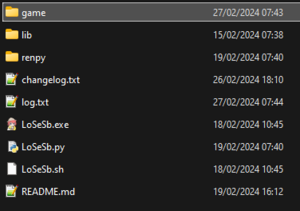
Go into the game folder and paste the rpa file there.
In this screenshot dlcs BreeMC and Fafow are there
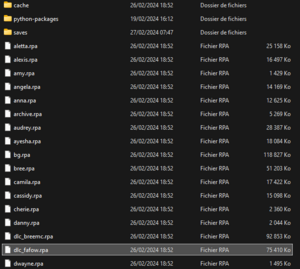
Launch the game
Steam/GOG
2024/10/02: For steam, be sure to use base version 24.9.1 (switch on beta branch if needed)
Same as above, you need to find the root game folder:
On Steam:
- Open your library
- Right click on the game
- Manage
- Browse local files
On Gog:
- Open your library
- Right click on the game
- Manage installation
- Show folder
On both you should end up in this folder
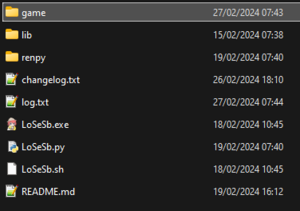
Go into the game folder
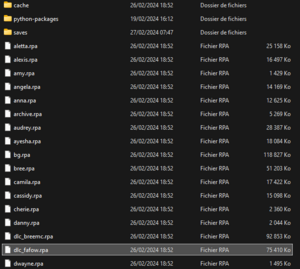
And paste the rpa file there.